News
Announcement I Google Play Games on PC Installment Guide
2025-04-21 15:59:59

Dear Operators,
As Delta Force launched globally, we are thrilled to announce that Delta Force is now officially on Google Play Games on PC.
Install Google Play Games on PC now to enjoy a seamless Delta Force experience, plus unprecedented bonuses: earn 10× Google Play Points on every purchase from April 21–30 and get 15% off any in‑game buy. Check out the installation guide below, then launch the Google Play Games client to claim and activate these offers! For detailed activation steps, visit:
https://www.playdeltaforce.com/en/detail.html?father_content_id=d7b79342a6e6aa47baaa9e6ae00f37a16f60&content_id=d7b79342a6e6aa47baaa9e6ae00f37a16f60
Step 1: Land on GPG microsite:
https://play.google.com/googleplaygames
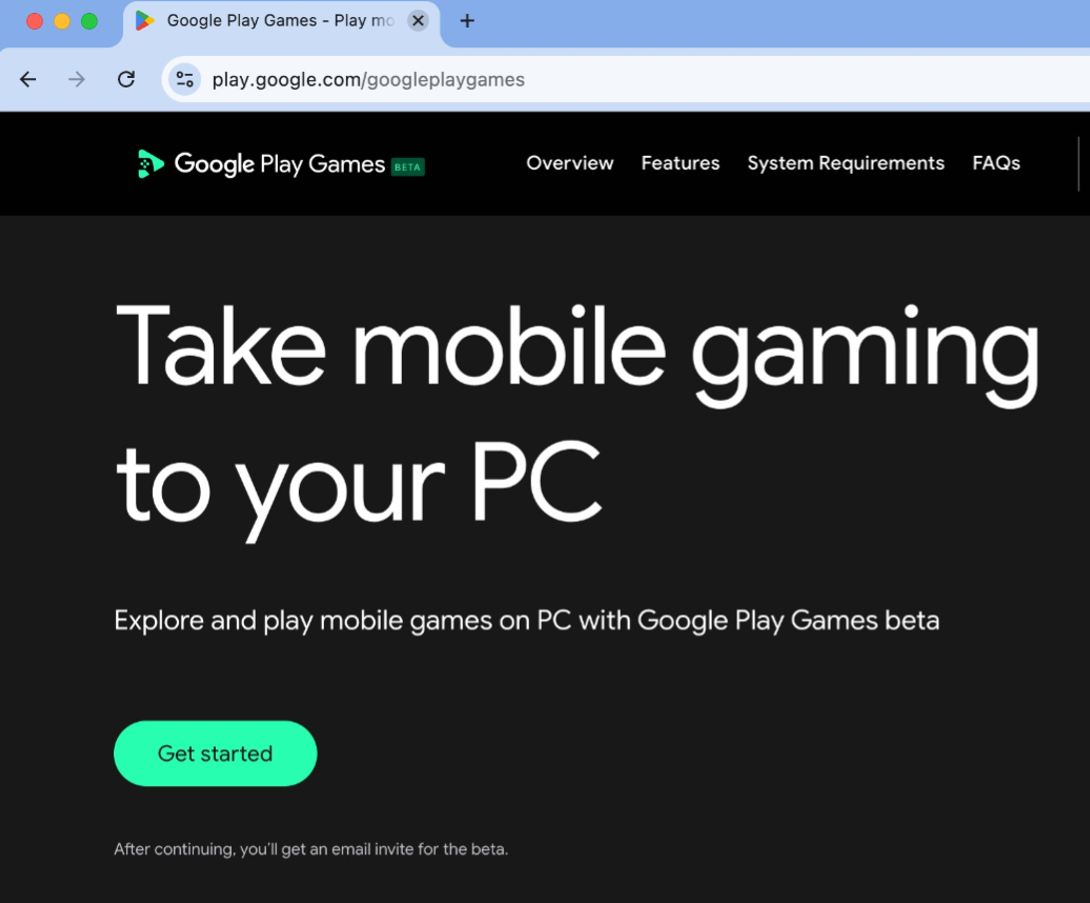
Step 2: Download and Install the GPG Client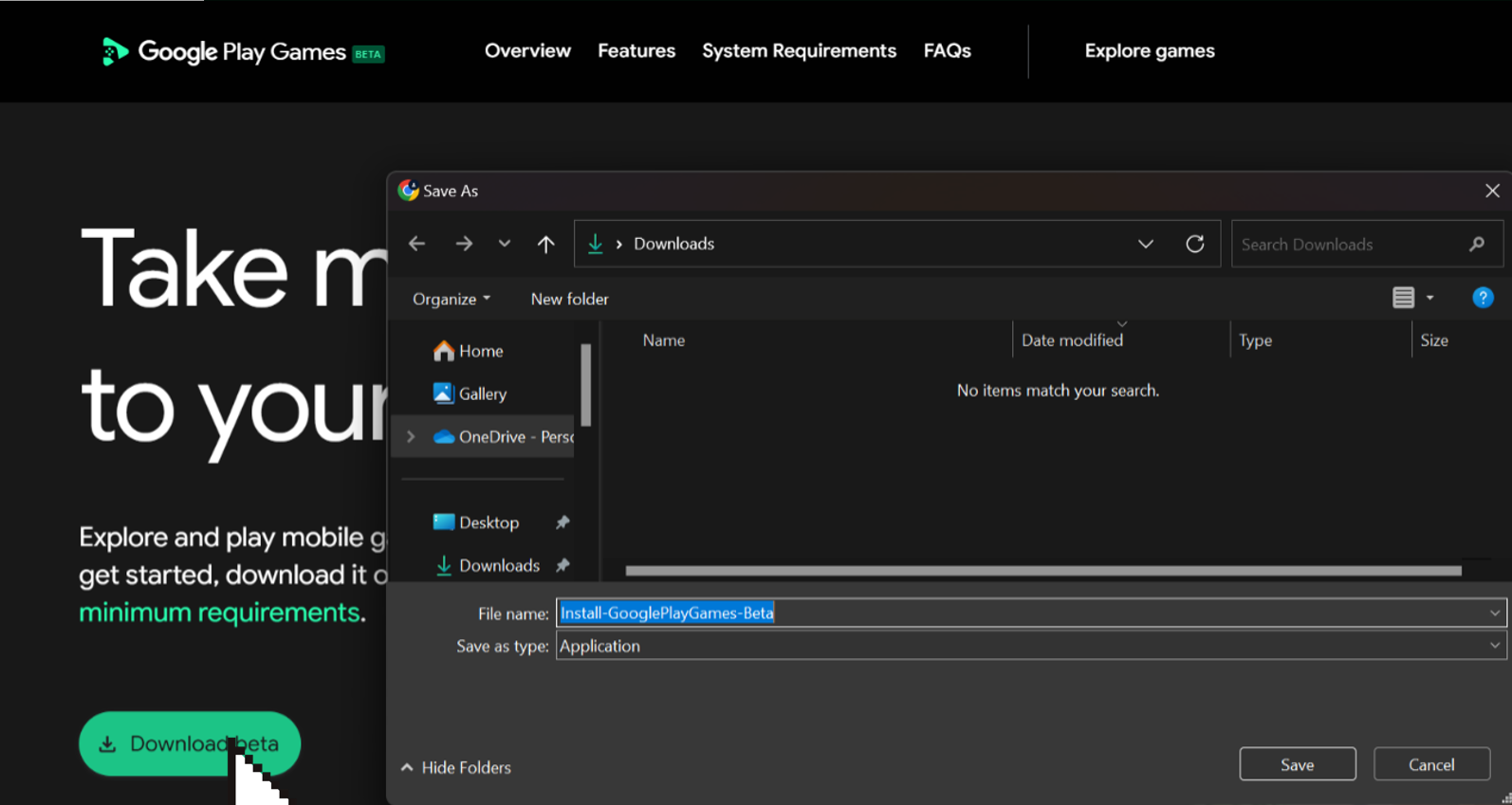
Step 3: Sign in with your Google account and search for Delta Force to install the game, or simply visit the following site to install:
https://play.google.com/pc-store/games/details?id=com.proxima.dfm&pcampaignid=dev-launch-delta-force
We always wanted to bring a seamless experience to our players across mobile & PC and a best deal for newcomers to kick start the season. Coming to Google Play Games on PC is a perfect chance for us to make breakthrough for user experience as well as giving away bonuses.
Please enjoy Delta Force on Google Play Games on PC and stay tuned for more exciting content coming up each season.
Thank you again for joining Delta Force, and welcome to Ahsarah!
Delta Force Team